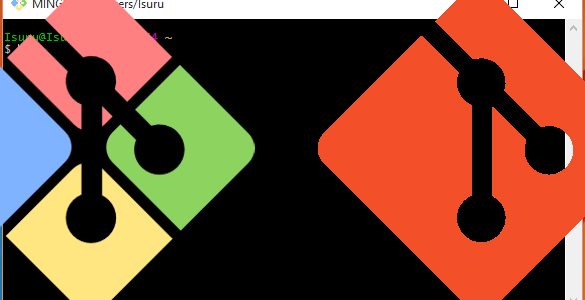Git gives ability of work in same repository for different users ( Software Engineer, Designers).for keeping track of work of every developer we need to identify them uniquely.For that we need to make separate account for each user.
You need to follow these stepst for add your name and email address.
Step 1:
In this Step we are going to give our user name.
git config --global user.name "Isuru Abeywardana"
(press enter for execute)
What are these keywords?
config :configuration file
--global :use global config file
user.name :change username
Step 2:
In this Step we are going to give our Email address.
git config --global user.email "your@emailaddress.com"
Step 3:
Next we need to ensure all these settings are set as we gave in previous steps.For that we can list down all the configuration settings.
git config --list
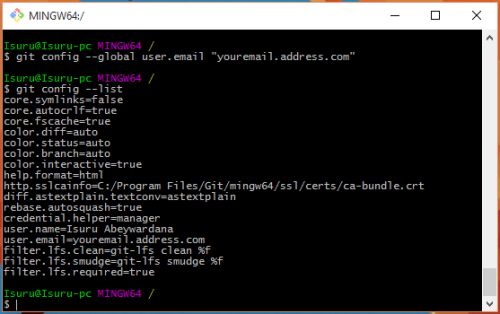
You can see your name and email in the bottom of the list. Now you have done configurations.
If you need to see only you name or email without listing all other stuff.you just need to type this.
git config user.name
for email address
git config user.email
If you want to know about options we can use with “git config” you just need to execute this.It will list all the options you can use with “git config”
git config

Essentials to know in git:
clear
Use “clear” to clear the screen.Just “clear” not “git clear”
git help
If you need a help or want to know about doubtful command type “git help”. It will list down commands you can use with git .If you want to know about them further more.type “git help “.Then It will automatically open detailed documentation of command that you mentioned after the “git help” .
Example:If you want to know about “git config” you just need to type this.
git help config

That is all for today,Cheers.